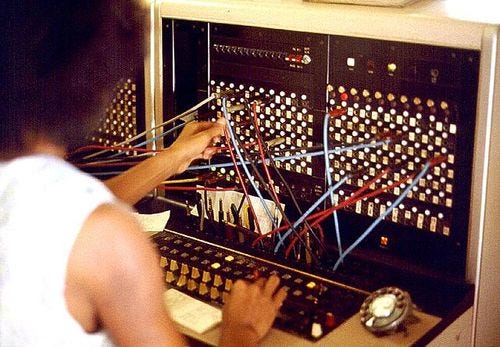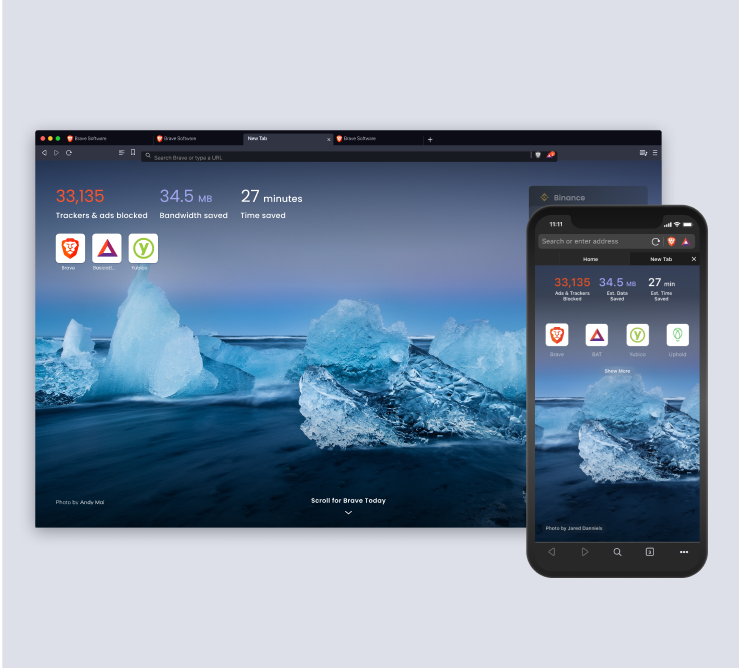Navigating the Internet: The Best Browsers Explored
Navigating the Web: Choosing the Right Browser for You
Quick Introduction:
In this post, I will tackle the question of which browser is the best. I’ll take a look at the five most-used browsers:
Chrome
Microsoft Edge
Firefox
Brave
Safari (Apple only).
I have experience with all these browsers, so it comes from my personal standpoint.
What is a Browser?
A web browser acts like the switchboard of the internet. It takes your search request, sends it to a server, and then forwards you to the IP address of the website you're trying to access. Browsers allow you to retrieve, view, and interact with content on the web.
Browsers:
Chrome:
The most popular browser on the list, Chrome takes up more than 60% of the global market share. Most people are familiar with Chrome—it’s often the default browser on Android and Chrome OS devices. Chrome has an easy-to-use interface and performs well overall.
However, it’s based on Chromium, and one downside is that it’s not very privacy-focused. Google collects a lot of user data to improve its advertising services. While Chrome is not a bad browser, it’s not the best if you prioritize privacy.
Edge:
The biggest difference between Microsoft Edge and Chrome is the default search engine: Edge uses Bing, while Chrome uses Google. However, you can change this in the settings. Edge is also built on Chromium, but it integrates tightly with Microsoft services like Office and has unique features such as vertical tabs and a built-in PDF reader. It also uses the least amount of memory wich could be important for low-end or older devices.
Though Edge offers decent performance, its privacy settings aren’t as robust as those of other browsers like Firefox or Brave.
Firefox:
Firefox stands out for its privacy focus. Unlike Chrome and Edge, Firefox is developed by Mozilla, a non-profit organization that prioritizes users' privacy and doesn’t rely on advertising revenue. Features like Enhanced Tracking Protection block trackers and ads by default. Firefox also offers fingerprinting resistance, which prevents websites from identifying you based on your browser settings.
Firefox is highly customizable, with a wide variety of add-ons and themes available. It’s a great choice if you want a browser that respects your privacy and allows for customization.
Firefox is my second most used browser after Brave I use it on my Kali-linux laptop.
If you are liking the post make sure to Subscribe:)
Brave:
Brave is, in my opinion, the best browser you can use, and it's my daily go-to. Its standout features include ad-blocking, private Tor tabs, a VPN (available in some regions with a subscription), and a choice of search engines like DuckDuckGo, Google, and Brave Search. One of my favorite features is Brave's AI Summarizer, which condenses search results into easy-to-read summaries, saving you time.
Brave is available across all platforms: Android, iOS, Linux, macOS, and Windows, making it versatile. It also blocks annoying ads and pop-ups, which makes browsing faster and more enjoyable. And if you want to earn crypto you can also browse the web on brave.
Safari (Apple Only):
Safari is exclusive to Apple devices (macOS and iOS). It’s optimized for performance on Apple hardware, making it energy-efficient and fast. Safari also emphasizes privacy with features like Intelligent Tracking Prevention, which blocks cross-site tracking.
However, since it’s only available on Apple devices, users of Windows or Android won’t be able to install Safari.
Mentions:
Opera GX: but from reading some articles, I can say that it is a 'gaming' browser focused on gamers and is still solid.
Conclusion:
Each browser has its pros and cons, but if you're looking for the best privacy and built-in features, Brave is my top pick. Firefox also stands out for privacy, while Chrome and Edge are solid but less privacy-conscious options. Safari is great if you're an Apple user and want seamless performance within that ecosystem. Alternatively, if you want a gaming browser, you might consider Opera GX.
Make sure to check out this post about the browsers: