Miyoo Mini v2 the best handheld?
Miyoo Mini V2: A Year of Retro Gaming – Tips, Tricks, and My Full Experience
So, about a year ago, I got myself a Miyoo Mini off AliExpress. (It’s also pretty much the only place you can get it.) I really wanted it because at the time, I was all about retro games like Zelda, Wario, and Doom. The moment I saw it, I knew I had to have one. So, I bought it.
First Impressions:
The first thing I did after ordering was grab a new SD card, because all the YouTube tutorials said, “Upgrade the SD card!” So, I went ahead and picked up a 128GB Samsung mini SD. When the package arrived, I was hyped. I cracked it open, and there it was: the Miyoo Mini in all its glory. Inside the box, I got the Miyoo Mini itself with a cheap 128GB SD card (I later realized I’d bought the 128GB version, which usually comes with 32GB, 64GB, or 128GB). There was also a pretty nice case for it, an SD card reader, a USB-C charging cable, and a screen protection kit. Pretty neat stuff!
So I turned it on, did the quick setup, and then I was ready to game! For the next few hours, that’s all I did. And honestly, I loved it. Everything worked great, and there were so many games to choose from. The only small complaint I had at first was the back buttons—they were a bit awkward to reach during gameplay. But that aside, my first impressions were awesome.
The Mods: After playing for a few days, I came across OnionOS. I’d seen a lot of people talking about it on YouTube. It’s an open-source OS for the Miyoo Mini, and people said it looks cleaner, has more themes, and comes with tons of extra options. So, I gave it a try. The installation was super easy, and I’m really glad I switched to it. The interface looked much better, and it just felt more polished. If you're thinking of doing this yourself, there’s a great tutorial on ChinaTech’s channel.
On and Off Use:
For most of the year, I just played on it on and off. It’s the perfect device to carry with you if you’re going on long car rides or just need something to do that doesn’t require Wi-Fi. One of the best things about the Miyoo Mini is how active the community is. There are plenty of tutorials, a helpful subreddit, and overall just a bunch of great resources if you ever run into issues or want to learn how to customize it even further.
Performance and User Experience:
I’ve mostly used the Miyoo Mini to run older consoles, and I’m honestly impressed with how well it performs. It handles everything up to PSX without any problems. The controls are smooth, and the audio is decent too. I’d recommend using a good pair of wired headphones (yes, it has an audio jack!), especially if you want to get that old-school immersive feel. Another feature I really appreciate is the auto-save. This has saved me countless times when I had to put the device down in the middle of a game. For such a small and portable device, the Miyoo Mini really delivers solid performance.
Adding More Games:
Now, a couple of weeks ago, I wanted to (legally) download some extra games. The file was HUGE, and it was going to take two whole days to download! I thought to myself, "Yeah, I’m not doing that." But aside from that, adding games has been pretty easy overall. The Miyoo Mini supports a bunch of systems like GBA, Atari, SNES, Sega, Arcade, and more, with a huge library of retro games. The pre-installed games count is like 28,000 or something crazy like that. And when it comes to organizing your game library, you can even add box art! If you don’t want to do it manually, there's this software called Skraper that’ll do it for you. Just follow a quick tutorial like the one from RetroBreeze.
Battery Life and Other Perks:
One thing that really stands out for me is the battery life. Even after not using it for a few weeks, it still had 75% charge left when I turned it back on! For something that small and portable, it’s pretty impressive. And the fact that it charges via USB-C is a huge win for me—no need to hunt for random cables. This is honestly one of the best things about the Miyoo Mini: it’s perfect for those long car rides or when you’re just chilling and want something to play with.
If you're in the market for something a bit bigger or more powerful, there’s always the Miyoo Mini Plus—the bigger sibling. It supports more systems and comes with extra features, so if you want more gaming options, it’s definitely worth checking out.
Pricing:
Now, here’s the part that really blew my mind. I bought my Miyoo Mini V2 a year ago for around 100 euros. But today, you can get the fully spec’d out Miyoo Mini V4 with a 128GB SD card for just 50 euros on AliExpress. That’s kind of crazy, right? The fact that the price has dropped so much for a device that still offers so much value is pretty wild.
Specs:
Now some specs (For the nerds;)
Miyoo mini v4:
To Sum It Up:
Performance: Handles everything up to PSX like a beast.
Battery: Long-lasting and reliable, even when not used for weeks.
Customization: Open-source options like OnionOS and Skraper make it super easy to tweak.
Community: Huge, active community with tons of resources.
Price: It’s now more affordable than ever.
Whether you’re deep into retro gaming or just getting started, I highly recommend the Miyoo Mini. For its price, portability, and overall user experience, it’s a killer device.
Sources:
And a special thanks to r/miyoomini for giving me tips on the blog!





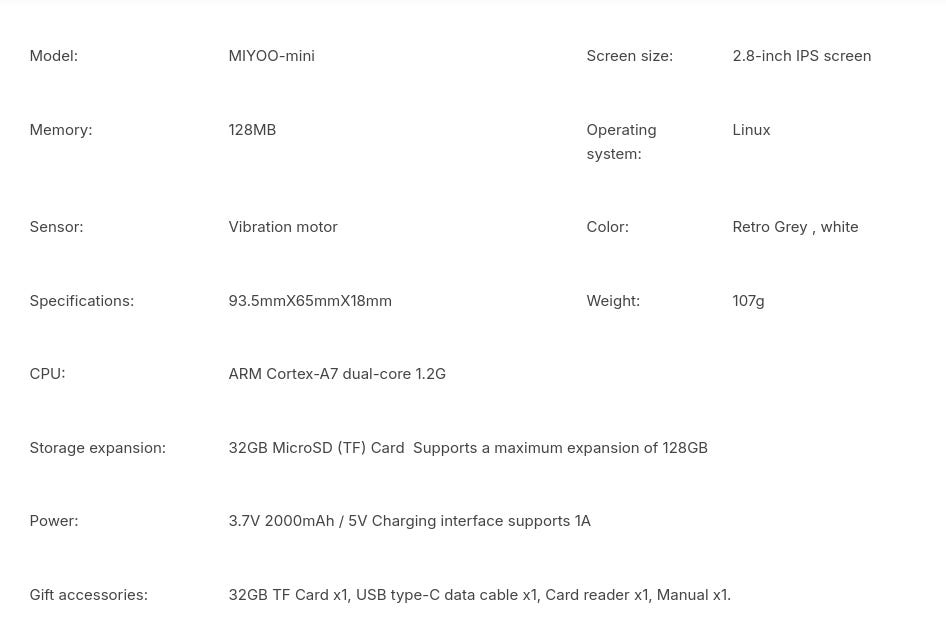
Hello, could you please make the link clickable? You're using my photo, admittedly with source description, but it's the least you could do for just taking my image.